Overview #
This plugin extends Joomla’s web services capabilities by adding API endpoints for Custom Tables integration. It enables secure API access to Custom Tables data and functionality through RESTful endpoints.
Prerequisites #
- Joomla 4.0 or higher
- Custom Tables component installed
- Web Services – Custom Tables plugin activated
- API Authentication plugin activated
Authentication #
All endpoints require authentication using:
- API Key in the X-API-Key header
- Bearer token in the Authorization header (obtained via login)
API Endpoints #
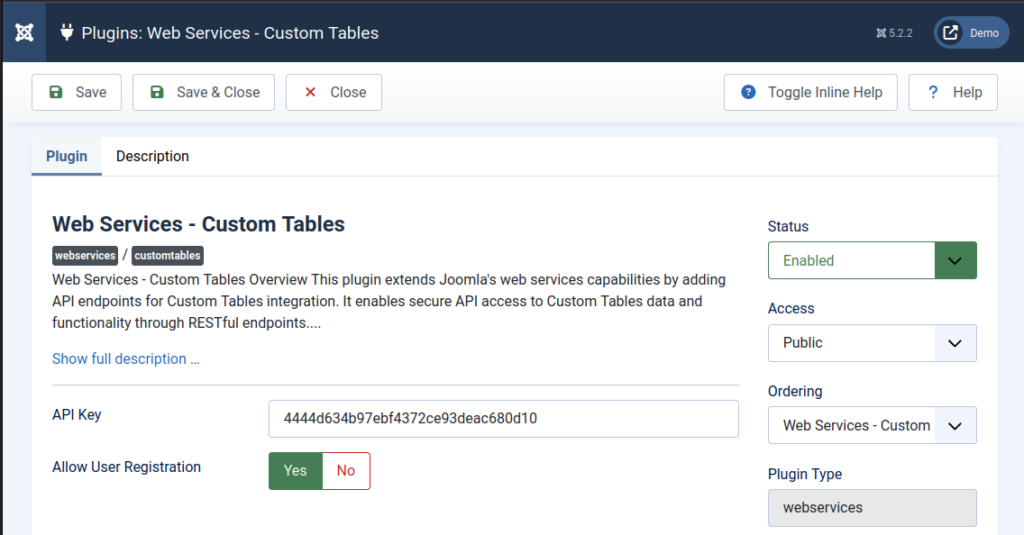
Login #
Authenticates a user and returns a bearer token for subsequent requests.
POST /api/index.php/v1/customtables/login
Headers:
Content-Type: application/json
X-API-Key: YOUR-API-KEY
Body:
{
"username": "joe",
"password": "SecurePassword123"
}
CURL example
curl -X POST http://localhost/api/index.php/v1/customtables/login -H 'Content-Type: application/json' -d '{ "username": "joe", "password": "SecurePassword123"}' -H 'X-API-Key: YOUR-API-KEY'Logout #
Invalidates the current authentication token.
GET /api/index.php/v1/customtables/logout
Headers:
Authorization: Bearer TOKEN
X-API-Key: YOUR-API-KEY
Register #
Creates a new user account.
Allow Registration: Enable or disable user registration through the API
POST /api/index.php/v1/customtables/register
Headers:
Authorization: Bearer TOKEN
X-API-Key: YOUR-API-KEY
Body:
{
"name": "Joe Smith",
"username": "joe",
"email": "joe@example.com",
"password": "SecurePassword123",
"password_confirm": "SecurePassword123"
}
Record Management #
Get Single Record #
Retrieves a specific record using a layout template.
GET /api/index.php/v1/customtables/record
Parameters:
layout: LAYOUT_NAME
id: RECORD_ID
Headers:
Authorization: Bearer TOKEN
X-API-Key: YOUR-API-KEY
Get Multiple Records #
Retrieves multiple records using a layout template.
GET /api/index.php/v1/customtables/records
Parameters:
layout: LAYOUT_NAME
Headers:
Authorization: Bearer TOKEN
X-API-Key: YOUR-API-KEY
Get Edit Form #
Retrieves form fields and parameters for editing a record.
GET /api/index.php/v1/customtables/edit
Parameters:
layout: LAYOUT_NAME
id: RECORD_ID (optional)
Headers:
Authorization: Bearer TOKEN
X-API-Key: YOUR-API-KEY
Submit Edit Form #
Creates or updates a record.
POST /api/index.php/v1/customtables/edit
Parameters:
layout: LAYOUT_NAME
id: RECORD_ID (optional - omit for new records)
Headers:
Authorization: Bearer TOKEN
X-API-Key: YOUR-API-KEY
Body:
Form fields as JSON
CORS Configuration #
Add the following configuration to your Apache .htaccess file or server configuration to enable CORS:
SetEnvIf Origin "^http(s)?://your-domain.com(:[0-9]+)?$" ORIGIN=$0
Header always set Access-Control-Allow-Origin "%{ORIGIN}e" env=ORIGIN
Header always set Access-Control-Allow-Credentials "true"
Header always set Access-Control-Allow-Methods "OPTIONS, GET, POST, PUT, DELETE"
Header always set Access-Control-Allow-Headers "Content-Type, X-Requested-With, X-Joomla-Token, Authorization, X-API-Key"
Header always set Access-Control-Max-Age "3600"
Header append Vary "Origin"
Header append Vary "Access-Control-Request-Method"
Header append Vary "Access-Control-Request-Headers"Replace your-domain.com with your actual domain name.




Leave a Reply
You must be logged in to post a comment.