The {{ html.search }} function generates an input field or a dropdown list, allowing users to filter table data based on specified search criteria.
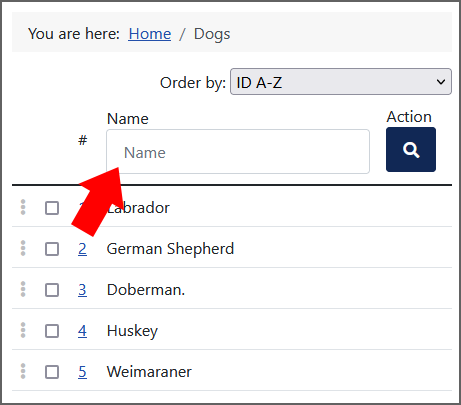
Usage
{{ html.search(Field_s,CSS_Class,Reload,In-list_search,Exact_Match,Min_String_Length) }}Parameters:
- Field_s (Required)
Specifies which table field(s) to search within. Use a comma to separate multiple fields.- Example:
{{ html.search('firstname,lastname') }}
- When using Table Join (Lookup Table) or Table Join List fields, you can specify a rendering layout (e.g., {{ html.search(‘fieldname:layoutname’) }})
- Example:
{{ html.search('firstname,lastname') }} - Example:
{{ html.search('fieldname:layoutname') }}
- Example:
- CSS_Class (Optional)
Defines custom styling by specifying one or more CSS class names, separated by spaces.- Example: ‘search-input highlighted’
- Reload (Optional, for select boxes only)
Determines whether the page reloads automatically when a new option is selected.- (Do nothing – default)
- reload: Reload Page
- In-list_search (optional, for select boxes only: Table Join, Radio, User Group etc)
Enables an advanced dropdown with built-in search functionality for easier option selection.- “standard” (default) – Standard dropdown
- “improved” – Enables enhanced selection
- Exact Match (Optional)
Defines how the search term should match against field values:- “contains” (default) – Matches if the field contains the search term
- “exact” – Matches only if the field exactly matches the search term
- “startwith” – Matches only if the field begins with the search term
- “endwith” – Matches only if the field ends with the search term
- Min_String_Length (optional)
Specifies the minimum number of characters required for search execution.
Examples #
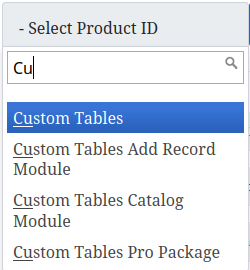
Text field search
{{ html.search("name","form-control") }}Dropdown List with Auto-Reload and Enhanced Selection
{{ html.search("country","form-select","reload","improved") }}



Leave a Reply
You must be logged in to post a comment.