Renders HTML Limit box to limit the number of records per page. To set default number of records per page go to Menu Item, Filters tab: ‘Limit number of records per page’.
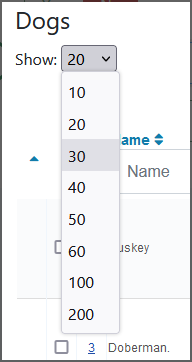
Basic usage:
{{ html.limit }}Usage with parameters:
{{ html.limit(Step,Show Label,CSS Class) }}Parameters:
Step(optional) – This parameter sets the incremental step of the list. If you select 1 then the list of options will be: 1,2,3,4,5,6,10,20- 1 – (1)
- 5 – (5)
- 10 – (10)
- 20 – (20)
- 50 – (50)
- Show Label – [true/false] Display a text label before the dropdown menu. False is default.
- CSS Class – Name or names of CSS class(s). “form-select” for Joomla 4,5 and “inputbox” for Joomla4
Example 1:
{{ html.limit(10) }}Example 2:
{{ html.limit(10,true,"form-select") }}



Leave a Reply
You must be logged in to post a comment.